How This API Document Is Organized
-
Overview
The Overview page is the front page of this API document and provides a list of all packages with a summary for each. This page can also contain an overall description of the set of packages.
-
Package
Each package has a page that contains a list of widgets.
-
Widget
Each widget has its own separate page. Each of these pages has summary, attribute summary and Ignored Attribute Summary.
Summary of the page lists the class name and package of the widget. Widget Attribute Summary lists the attributes with namespace associated with the widgets. Ignored attribute summary consists of list of attributes which are supported in native widget but not in ashera implementation.
-
Attribute summary
Attribute summary contains the following:
- Widgets which belong to group i.e. in ashera android is considered as the base widget and other widgets are alaised to the android widget which forms a group.
- Widget Override - We can choose one of the widgets in the group by using the widget-override attribute.
- Score - Degree to which the widget in group matches the android widgets
- Get, Set, Desc - whether attribute is supported and supports get or set.
- Test - Ashera generated testcases which is tested manually and marked as passed/failed.
-
Ignored Attribute Summary
List of attributes which are left unimplemented in widget but natively supported in the original widget
-
Use
Platform suffix and prefix
Platform prefix e.g iosText
Any attribute which is platform specific begins with platform name. e.g iosText, webText, swtTextStyle. In all these cases, the attribute is specific to platform and is not cross platform.
Platform suffix aka attribute overriding e.g text-ios
An attribute can also have platform suffix. This means that the attribute should only be applied to the platform specified. i.e. text-ios="test". The example applies text only to platform ios and is skipped for other platforms.
Widget overriding
The summary of widget lists several widgets which can be selected in a group. For e.g. TextView in ios is alaised with ASUILabel and also ASUITextViewLabel. When we use TextView tag in ios, ASUILabel is he default widget which is single line widget. When we require multi-line support we choose ASUITextViewLabel. We specify that widget-override-ios="UITextViewLabel". This will configure the TextView in ios to use ASUITextViewLabel in ios platform.
Attribute compatibility
The attribute when selected and applied has to checked if the corresponding attribute is implemented in all the platforms. This can be done by following the table below:
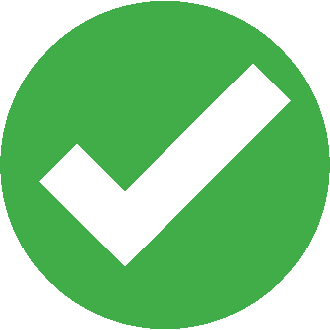
Indicates that the attribute supports get/set operation. 
Indicates that the attribute can be set during initialization of widget. These attributes once set cannot be changed. Widget attribute Quirks
The attribute when aliased with android might not have implemented some functionality. This can be identified using the test and Desc column.
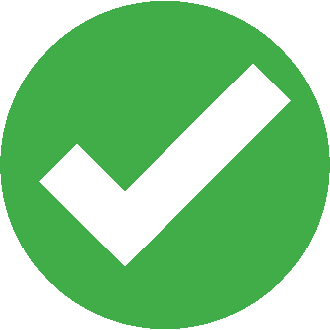
Indicates that the attribute implements all functionality. 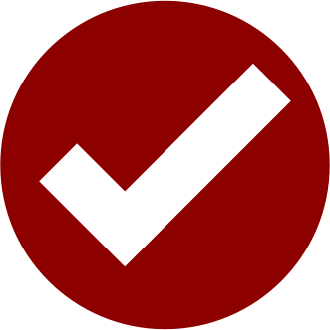
Indicates that the attribute has missing functionality and more information on the same is in the Description column. 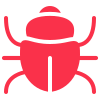
Indicates that the attribute has bugs and more information on the same is in the Description column. 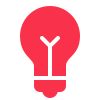
Indicates that the attribute cannot be tested and will be tested in future. More information on the same is in the Description column.